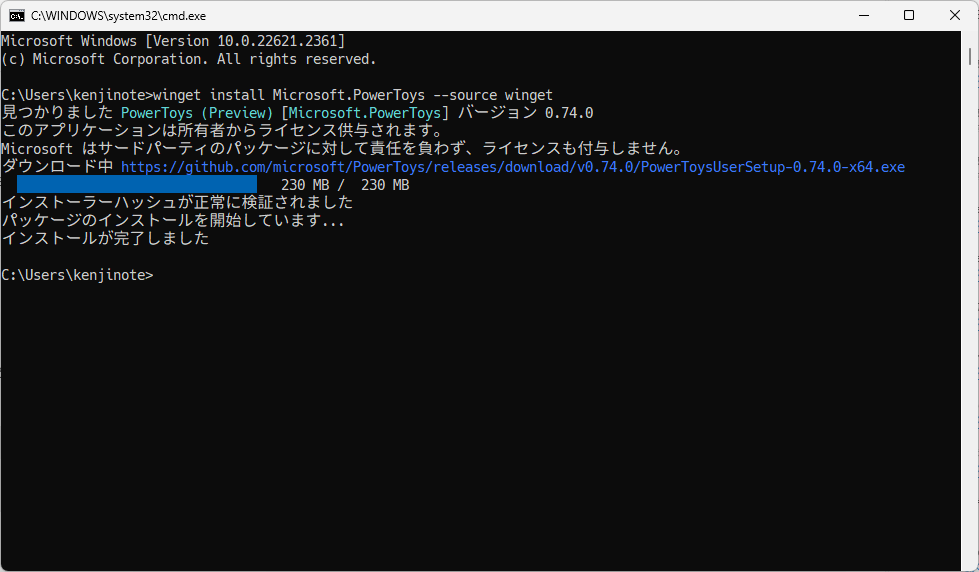tag: winget
WinGetを使ってコマンドでアプリをインストールする

前提条件 Windows 11 であること 手順 Microsoft Store からアプリインストーラーをインストールする https://www.microsoft.com/store/productId/9NBLGGH4NNS1 コマンドプロンプトでアプリをインストールする winget install Google.Chrome インストールできる主なアプリ Google Chrome (コマンドwinget install Google.Chrome) Microsoft Edge (コマンドwinget install Microsoft.Edge) Microsoft Teams (コマンドwinget install Microsoft.Teams) Microsoft Office (コマンドwinget install Microsoft.Office) Visual Studio Code (コマンドwinget install vscode) Slack (コマンドwinget install SlackTechnologies.Slack) Discord (コマンドwinget install Discord.Discord) Docker Desktop (コマンドwinget install Docker.DockerDesktop) Git (コマンドwinget install Git) 7zip (コマンドwinget install 7zip) VLC (コマンドwinget install VideoLAN.VLC) 参考 winget ツールを使用したアプリケーションのインストールと管理...