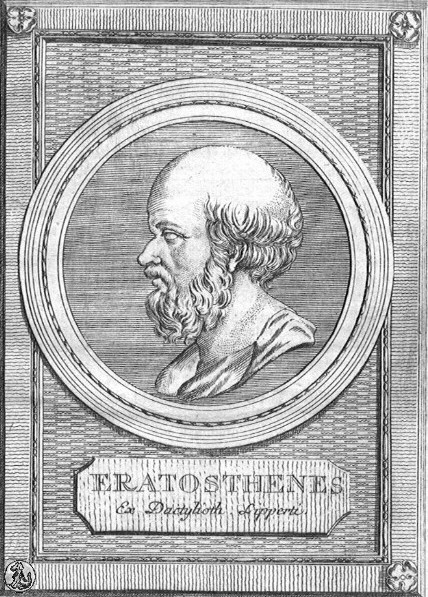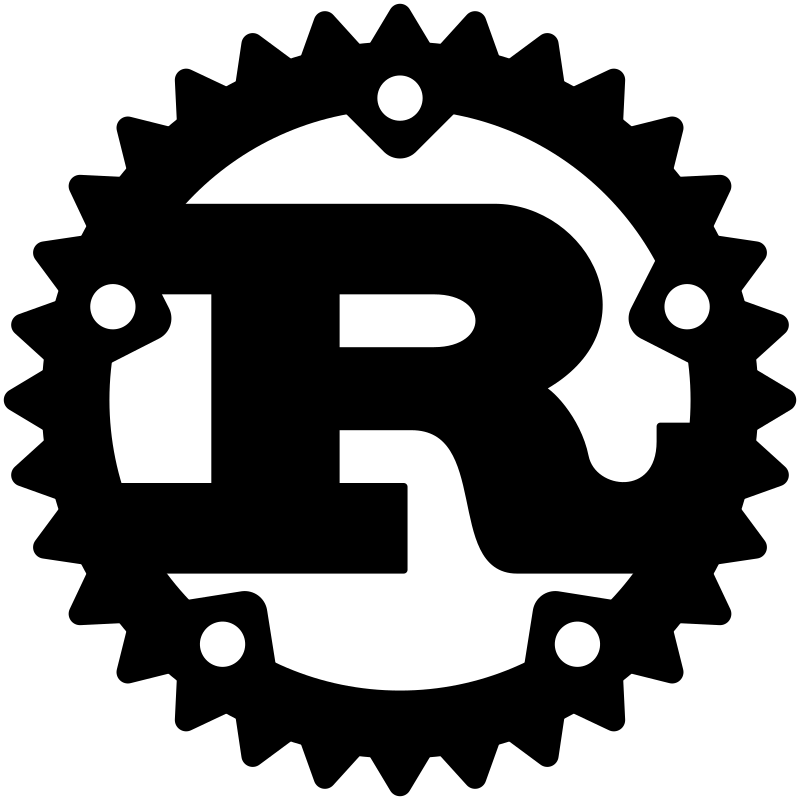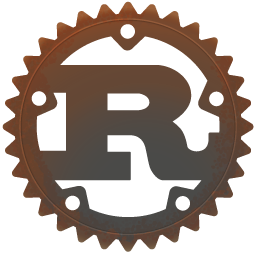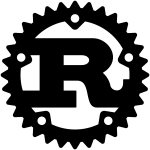Rustでシンプルなウィンドウを表示する
[package] name = "win" version = "0.1.0" edition = "2021" # See more keys and their definitions at https://doc.rust-lang.org/cargo/reference/manifest.html [dependencies.winapi] version = "0.3" features = ["winuser"] ソースは以下
#![windows_subsystem = "windows"]usewinapi::{um::{winuser::{RegisterClassW,WNDCLASSW,CS_HREDRAW,CS_VREDRAW,LoadIconW,IDI_APPLICATION,LoadCursorW,IDC_ARROW,CreateWindowExW,ShowWindow,SW_NORMAL,UpdateWindow,GetMessageW,TranslateMessage,DispatchMessageW,MSG,WM_DESTROY,PostQuitMessage,DefWindowProcW,WS_OVERLAPPEDWINDOW,CW_USEDEFAULT},wingdi::{GetStockObject,WHITE_BRUSH},},shared::{windef::{HWND,HBRUSH},minwindef::{UINT,WPARAM,LPARAM,LRESULT},},};usestd::ptr;usestd::mem;fn main(){unsafe{letclass_name=encode("my_window_class_name");if!register_wndclass(&class_name){return;}lethwnd=create_window(&class_name);ifhwnd.is_null(){return;}ShowWindow(hwnd,SW_NORMAL);UpdateWindow(hwnd);letmutmsg=mem::uninitialized::<MSG>();loop{ifGetMessageW(&mutmsg,ptr::null_mut(),0,0)==0{return;}TranslateMessage(&mutmsg);DispatchMessageW(&mutmsg);}}}fn encode(source: &str)-> Vec<u16>{source.encode_utf16().chain(Some(0)).collect()}unsafefn register_wndclass(class_name: &[u16])-> bool {letmutwinc=mem::zeroed::<WNDCLASSW>();winc.style=CS_HREDRAW|CS_VREDRAW;winc.lpfnWndProc=Some(win_proc);winc.hIcon=LoadIconW(ptr::null_mut(),IDI_APPLICATION);winc.hCursor=LoadCursorW(ptr::null_mut(),IDC_ARROW);winc.hbrBackground=GetStockObject(WHITE_BRUSHasi32)asHBRUSH;winc.lpszClassName=class_name.as_ptr();RegisterClassW(&winc)>0}unsafefn create_window(class_name: &[u16])-> HWND{CreateWindowExW(0,class_name.as_ptr(),encode("Hello, World!").as_ptr(),WS_OVERLAPPEDWINDOW,CW_USEDEFAULT,0,CW_USEDEFAULT,0,ptr::null_mut(),ptr::null_mut(),ptr::null_mut(),ptr::null_mut(),)}unsafeextern"system"fn win_proc(hwnd: HWND,msg: UINT,w_param: WPARAM,l_param: LPARAM)-> LRESULT{matchmsg{WM_DESTROY=>PostQuitMessage(0),_=>returnDefWindowProcW(hwnd,msg,w_param,l_param),};0}参考 Rust で Windows プログラミング - CreateWindow編